Categories
Tags
3uTools v3.25.005
3uTools, iOS cihazınızı yönetmek için kapsamlı bir araçtır ve aynı zamanda bu temel yönetim işlevlerinin ötesine geçen bir dizi ek özellik sunar. Aynı anda, cihazınız hakkında detaylı bilgi edinebilir, pil sağlığını kontrol edebilir, uygulama yükleyebilir/kaldırabilir, medya dosyalarınızı (fotoğraf, video, müzik) aktarabilirsiniz. Aynı şekilde, cihazınızı yedekleyebilir ve geri yükleyebilir, zil sesleri oluşturabilir ve hatta jailbreak işlemlerini gerçekleştirebilirsiniz. Aynı zamanda, 3uTools, iTunes'un karmaşık arayüzüne kıyasla daha kullanıcı dostu bir arayüz sunar, bu da iOS cihazlarını yönetmeyi daha kolay ve erişilebilir hale getirir. Kısacası, 3uTools, iOS cihaz yönetimi için tek bir platformda birden fazla araç sunarak, hem yeni başlayanlar hem de deneyimli kullanıcılar için pratik bir çözüm sunar.
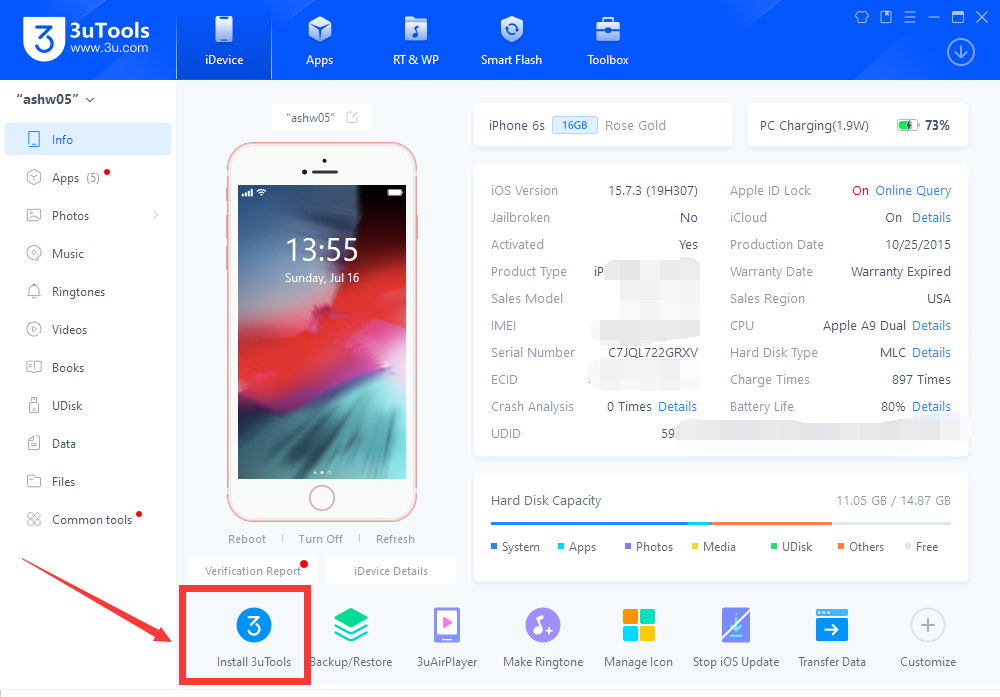
3uTools v3.25.005
3uTools is a comprehensive tool for managing your iOS device, and simultaneously offers a range of additional features that go beyond these basic management functions. Concurrently, you can obtain detailed information about your device, check battery health, install/uninstall applications, and transfer your media files (photos, videos, music). In the same vein, you can back up and restore your device, create ringtones, and even perform jailbreak operations. Simultaneously, 3uTools offers a more user-friendly interface compared to iTunes' complex interface, making iOS device management easier and more accessible. In short, 3uTools provides a practical solution for both novice and experienced users by offering multiple tools on a single platform for iOS device management.
- Regal
- 22-05-2025, 16:18
- 0
KShutdown 6.0
KShutdown ™ Linux ve Windows için grafiksel bir kapatma aracıdır. Bir bilgisayarı belirli bir zamanda kapatmanızı veya askıya almanızı sağlar. Çeşitli zaman ve gecikme seçenekleri, komut satırı desteği ve bildirimler sunar.
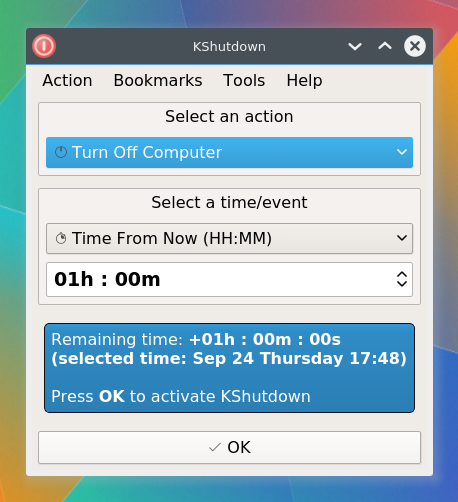
KShutdown
KShutdown™ is a graphical shutdown utility for Linux and Windows. It allows you to turn off or suspend a computer at a specified time. It features various time and delay options, command-line support, and notifications.
- JayJay
- 10-05-2025, 17:31
- 0
Kaspersky Rescue Disk 18.0.11.3c data 2025.04.27
PC'nizi kurtarmaya başlamak için aşağıdaki kolay adımları izleyin:
Kaspersky Rescue Disk yazılımını bir USB bellek cihazına veya CD/DVD'ye kaydedin (nasıl yapılacağını öğrenmek için bkz. https://support.kaspersky.com/8092).
Kaspersky Rescue Disk'i içeren depolama cihazından PC'nizi başlatın.
Antivirüs veritabanlarını güncelleyin.
PC'nizde sistem taraması yapın ve ekranda verilen talimatları izleyin.

Kaspersky Rescue Disk 18.0.11.3c data 2025.04.27
* Kaspersky Rescue Disk is a free and safe program to remove viruses from PC without the risk of infection!
* Use Kaspersky Rescue Disk 18 when it is not possible to scan the computer or disinfect the files using the antivirus solution installed on your PC.
* The included Kaspersky Rescue Tool implements scanning and disinfection of operating systems.
* The Registry Editor in Kaspersky Rescue Tool is used to manually repair and restore a damaged OS.
* Write Kaspersky Rescue Disk 18 to a USB drive or CD/DVD disc and boot the computer under it.
For example, you can use the tool if malware blocks loading of the operating system or starting an antivirus on your computer. Advanced users can manually recover corrupted operating systems with Kaspersky Rescue Disk 18.
- JayJay
- 28-04-2025, 10:11
- 0
Transcend RecoveRx 4.3 - Ücretsiz Veri Kurtarma Yazılımı - Windows ve MAC
Transcend's exclusive RecoveRx software features a user-friendly interface that allows you to search deep within a storage device for traces of erased files that can be rescued; the files include digital photos, documents, music and videos. RecoveRx supports almost all storage device types including memory cards, MP3 music players, USB flash drives, external hard drives and solid state drives. With just a few mouse clicks, you can easily recover virtually any type of digital file. Moreover, RecoveRx supports StoreJet/SD Cards/CompactFlash Cards Formatting and Data Protection functions, providing you the ultimate convenience to manage your memory device.
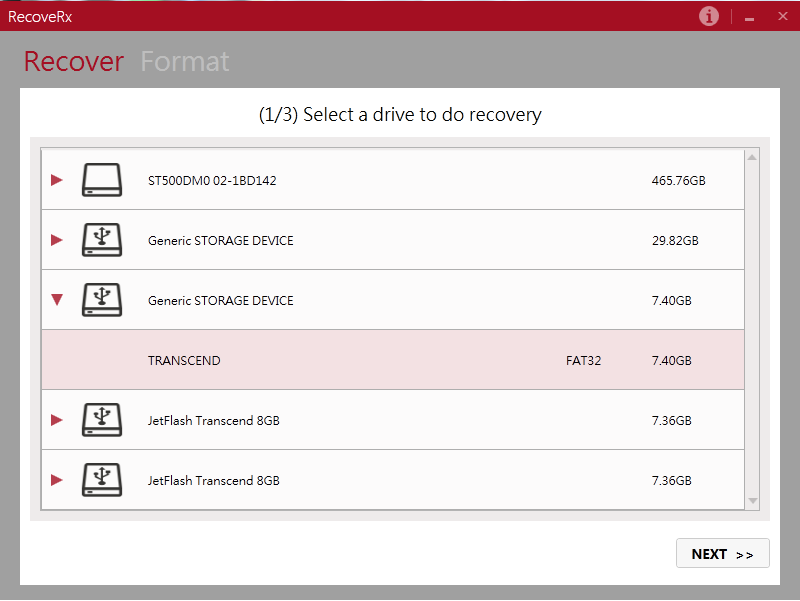
Transcend RecoveRx 4.3 - Ücretsiz Veri Kurtarma Yazılımı
Trascend Taipei, Tayvan merkezli bir teknoloji şirketidir.Sıkça hafıza ürünleri ve diğer kamera üreten firma hafıza ürünlerinde sıkça karşılaşılan dosya kayıplarını kurtarma için kendi üretimi RecoveRx yazılımını ücretsiz sunuyor.
RecoveRx dijital fotoğraflar, belgeler, müzik ve video dosyalarını kurtarılabilir. RecoveRx hafıza kartlarını, MP3 çalarları, USB flash sürücüleri, harici sabit sürücüleri ve diğer sürücülerini destekler. Bilgisayarınıza kolayca indirebilirsiniz. Ayrıca, RecoveRx StoreJet / SD Kartlar / CompactFlash Kartlar işlevini ve koruma işlevlerini de destekler.
- Regal
- 5-04-2025, 18:35
- 0
AIMP 5.40 Build 2673
AIMP (Artem Izmaylov Media Player), Windows ve Android işletim sistemleri için geliştirilmiş bir ses oynatıcısıdır. Hafif, kullanıcı dostu ve özelleştirilebilir bir yapıya sahip olan AIMP, çok sayıda ses formatını destekler ve yüksek kaliteli ses oynatımı sunar. Çalma listeleri oluşturma, ses efektleri uygulama, ses dönüştürücü ve radyo yayınlarını kaydetme gibi ek özelliklere sahiptir. Modern arayüzü, geniş tema desteği ve düşük sistem kaynakları kullanımıyla dikkat çeker.
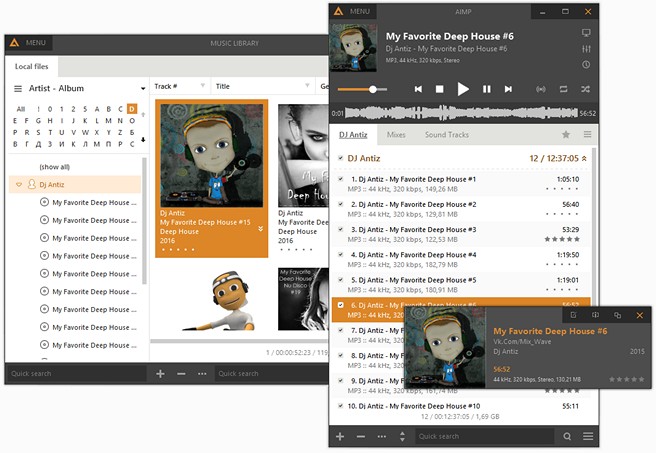
AIMP 5.40 Build 2673
AIMP (Artem Izmaylov Media Player) is an audio player developed for Windows and Android operating systems. It is lightweight, user-friendly, and customizable, supporting a wide range of audio formats and offering high-quality sound playback. Additional features include playlist creation, audio effects, a sound converter, and the ability to record radio streams. Known for its modern interface, extensive theme support, and low system resource usage, AIMP is a popular choice among music enthusiasts.
- Regal
- 26-12-2024, 14:14
- 0
KMPlayer 2024.12.23.15 / 4.2.3.20

KMPlayer 2024.12.23.15 / 4.2.3.19
 KMP is a versatile multi media player which can cover a various different types of contained formats.Without any separate Codec, you are able to play any media files because KMP has its' own internal Codec. Supported Codec are separated by internal & external. For the sound Codec, KMPlayer supports MPEG1, 2, AAC, WMA 7, 8, OGG & etc. and it additionally supports matrix function/normalizer function when internal sound Codec is being used. Internal Codec gets processed inside of KMPlayer so it’s faster & safer. Also KMPlayer supports all the Codec from ffdshow and it additionally supports MPEG1/2. If you’re a user who finds it inconvenient to install Codec, who has a low CPU computer and/or a user who strives for an excellent multi-media playback player, you’ll be able to modify your environment to a convenient multi-media format by using KMP.
KMP is a versatile multi media player which can cover a various different types of contained formats.Without any separate Codec, you are able to play any media files because KMP has its' own internal Codec. Supported Codec are separated by internal & external. For the sound Codec, KMPlayer supports MPEG1, 2, AAC, WMA 7, 8, OGG & etc. and it additionally supports matrix function/normalizer function when internal sound Codec is being used. Internal Codec gets processed inside of KMPlayer so it’s faster & safer. Also KMPlayer supports all the Codec from ffdshow and it additionally supports MPEG1/2. If you’re a user who finds it inconvenient to install Codec, who has a low CPU computer and/or a user who strives for an excellent multi-media playback player, you’ll be able to modify your environment to a convenient multi-media format by using KMP. KMP, içerdiği çeşitli formatları kapsayan çok yönlü bir çoklu ortam oynatıcıdır. Herhangi bir ayrı Codec olmadan, herhangi bir medya dosyasını oynatabilirsiniz, çünkü KMP, kendi dahili Codec'ine sahiptir. Desteklenen Codec, dahili ve harici olarak ayrılmıştır. Ses Codec için, KMPlayer MPEG1, 2, AAC, WMA 7, 8, OGG & vb. Destekler. Dahili ses, Codec kullanıldığında matris fonksiyonunu / normalleştiriciyi de destekler. Dahili Kodlayıcı, onu KMPlayer'ın içine sokar, böylece daha hızlı ve daha güvenlidir. Ayrıca KMPlayer ffdshow'dan tüm Codec'leri destekler ve ek olarak MPEG1 / 2'yi destekler. Düşük bir CPU'ya sahip bilgisayara ve / veya mükemmel bir çoklu ortam oynatma çalarda çalışmaya çalışan bir kullanıcıya sahip olan Codec'i kurmak için uygunsuz bulduğunuz bir kullanıcıysanız, ortamınızı uygun bir çoklu ortam oynatma ortamı ile değiştirebileceksiniz. KMP kullanarak medya biçimi.
KMP, içerdiği çeşitli formatları kapsayan çok yönlü bir çoklu ortam oynatıcıdır. Herhangi bir ayrı Codec olmadan, herhangi bir medya dosyasını oynatabilirsiniz, çünkü KMP, kendi dahili Codec'ine sahiptir. Desteklenen Codec, dahili ve harici olarak ayrılmıştır. Ses Codec için, KMPlayer MPEG1, 2, AAC, WMA 7, 8, OGG & vb. Destekler. Dahili ses, Codec kullanıldığında matris fonksiyonunu / normalleştiriciyi de destekler. Dahili Kodlayıcı, onu KMPlayer'ın içine sokar, böylece daha hızlı ve daha güvenlidir. Ayrıca KMPlayer ffdshow'dan tüm Codec'leri destekler ve ek olarak MPEG1 / 2'yi destekler. Düşük bir CPU'ya sahip bilgisayara ve / veya mükemmel bir çoklu ortam oynatma çalarda çalışmaya çalışan bir kullanıcıya sahip olan Codec'i kurmak için uygunsuz bulduğunuz bir kullanıcıysanız, ortamınızı uygun bir çoklu ortam oynatma ortamı ile değiştirebileceksiniz. KMP kullanarak medya biçimi.- Regal
- 23-12-2024, 13:19
- 0
Fort Firewall: ücretsiz Windows açık kaynak güvenlik çözümü
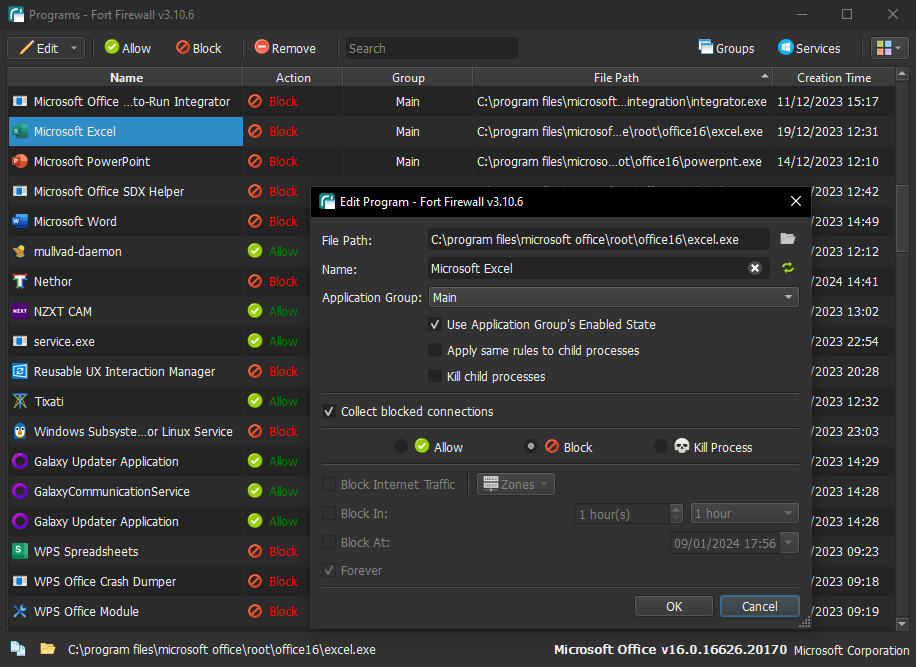
Açık kaynak kodlu projeler, siber güvenlikte de önemli bir yer tutuyor. Fort Firewall, bu anlayışla geliştirilmiş ve GitHub üzerinden ücretsiz olarak kullanıma sunulmuş, güçlü bir ağ güvenlik çözümüdür. Modern ihtiyaçlara yanıt verebilen özellikleri, modüler yapısı ve topluluk desteği ile dikkat çeker.
- Regal
- 30-11-2024, 01:20
- 0
RPCS3 ile PlayStation 3 Oyunlarını PC'de Yaşa

PlayStation 3'ün unutulmaz oyunlarını hala oynamak isteyenlerdenseniz, doğru yerdesiniz! RPCS3 adlı güçlü bir emülatör sayesinde, eski PS3 oyunlarınızı PC'nizde yüksek çözünürlük ve daha iyi performansla deneyimleyebilirsiniz. Bu yazıda, RPCS3'ü nasıl kuracağınız, ayarlayacağınız ve en iyi şekilde nasıl kullanacağınız hakkında detaylı bilgiler bulacaksınız.
- Regal
- 29-11-2024, 02:28
- 0
Escrcpy v1.27.3 (Escrcpy: Wireless Android Screen Mirroring)
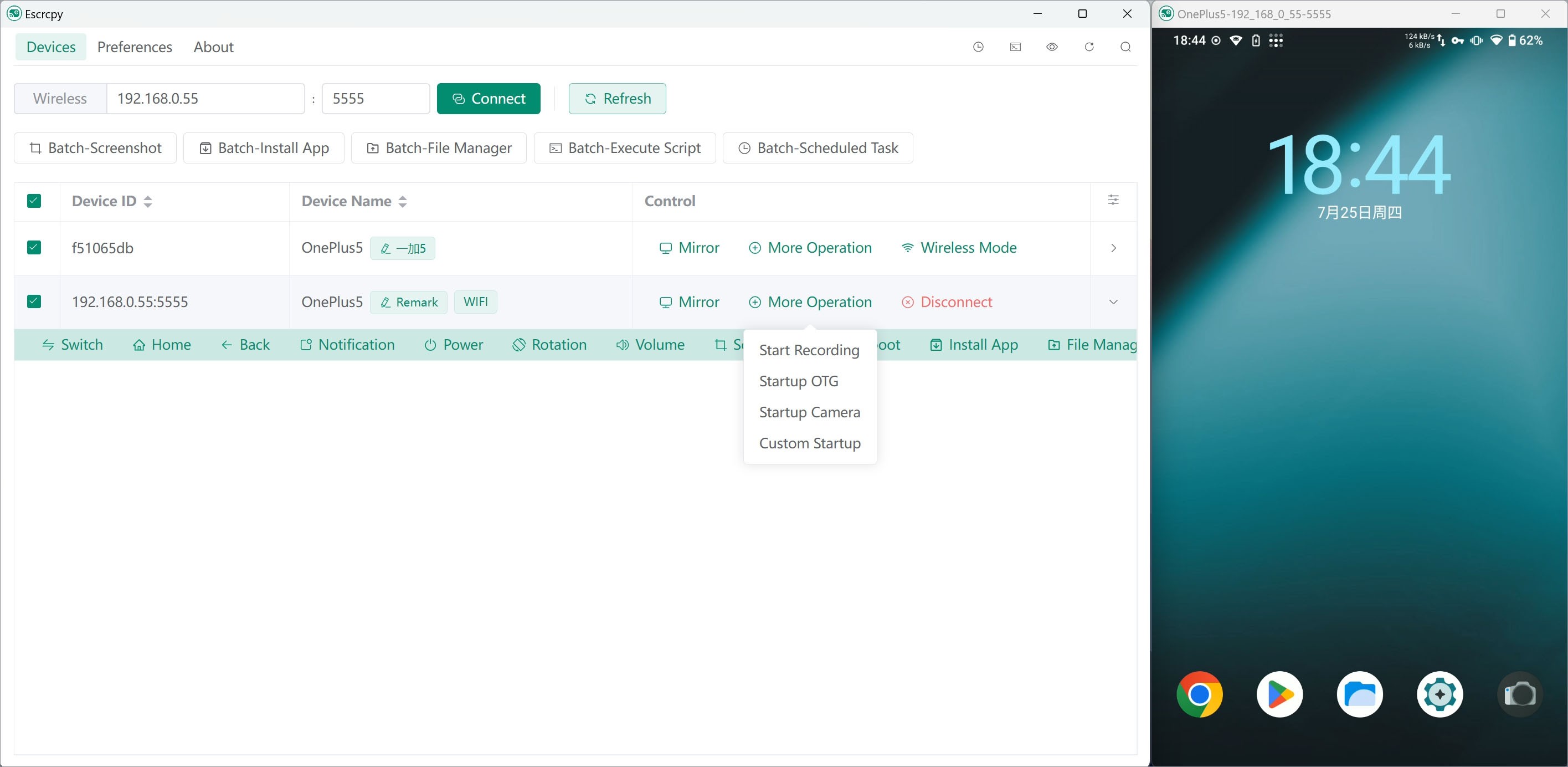
Display and control your Android device with a Graphical Interface of Scrcpy powered by Electron.
Are you tired of constantly switching between your phone and your computer? Want to control your Android device from the comfort of your keyboard and mouse? Look no further than Escrcpy, an open-source tool that lets you wirelessly mirror your Android screen to your PC.
- Regal
- 29-11-2024, 02:10
- 0
Bedava oldu, açık kaynak oldu, ücretsiz indiriliyor, FxSound: Müzik ve Ses Deneyiminizi Zirveye Taşıyan Sihirli Bir Araç
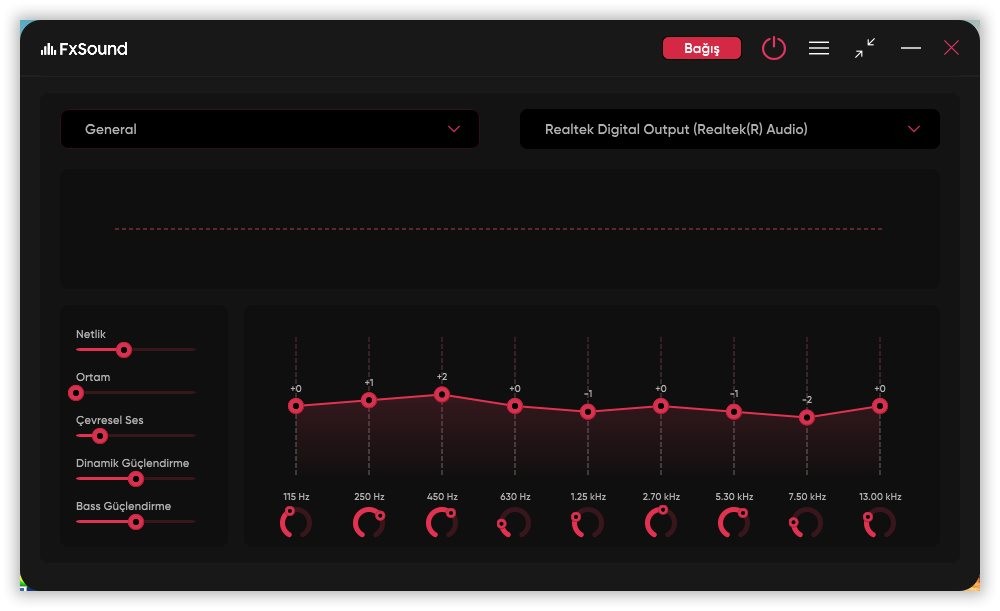
Herkesin müzik dinlerken istediği şey nedir? Tabii ki, mükemmel ses kalitesi! İşte tam bu noktada FxSound devreye giriyor. Eğer müzik, film ya da oyun deneyiminizde sesin gücünü keşfetmek istiyorsanız, FxSound tam size göre bir yazılım! Peki, nedir bu FxSound? Nasıl kullanılır? Hadi gelin, birlikte keşfedelim...
"Hocam, bu şarkının sesi neden böyle patates gibi?" diye hayıflananlara duyurulur! Ses sistemin seni hayal kırıklığına uğratıyorsa, müjde! FxSound adında sihirli bir değnek var senin için. Bu yazılımla, sıradan hoparlörlerini bile bir konser salonuna dönüştürebilirsin. Hadi, birlikte FxSound'un büyülü dünyasına dalalım ve kulaklarını şenlendirelim.
Eski adı : DFX Audio
- Regal
- 23-11-2024, 15:35
- 0